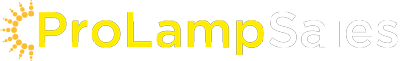Key Points to Remember When Preparing a PowerPoint Slide Presentation
Posted by George on for ProLampSales

The lights are low, the Epson fan hums, you are 15 minutes into a new product release PowerPoint presentation to a group of corporate managers and you realize two people at the end of the table are about to nod off. A sinking feeling.
It could be these people would fall asleep in an earthquake, but more likely it’s a clue you need to revisit the basic tips for creating an effective presentation.
Here is a list of high priority tips when creating a presentation:
(1) The slide count should be minimized: Don’t use 50 slides, if 35 will get the job done.
(2) The font style should be easy to read: Keep it simple, like Helvetica. Avoid narrow or serif fonts.
(3) The font size should be easily visible for the viewer furthest from the screen: A 1” high font (when projected) can be read from 10 feet. Add one inch to the font size for every additional 10 feet of distance.
(4) Pictures are worth a thousand words: use simple graphics or charts to capture key points.
(5) Bullet points are easy to read, remove unnecessary words: target one line of text per bullet point.
(6) High contrast between background and text or graphics is essential, particularly if the room is not completely dark: use color sparingly
(7) White space helps the viewer focus: don’t crowd slides with too much text
(8) Check and re-check spelling: one misspelled word can suck the impact out of a presentation.
Follow these basic rules and your presentations will be more powerful and less sleep-inducing.
- Posted in Projection
Featured Products (View All)
0 Comments